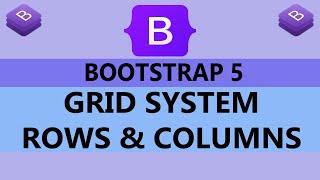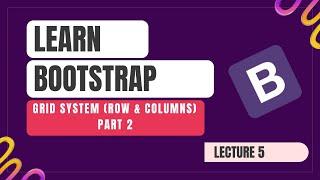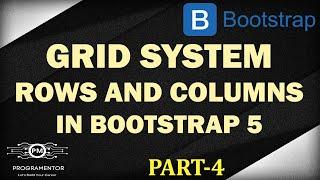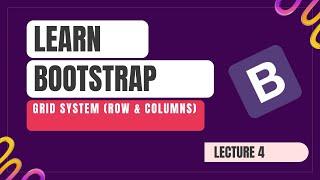Description
#WebTechInDepth #bootstrap_complete_course
Hello friends, We are going to start "Bootstrap Complete Course" series.
Grid layout system is the backbone of responsive web design. Bootstrap grid layout system provides responsive boxes.
That helps us to manage our contents and media according to the device.
So stay with us we will cover all things those you should know in bootstrap.
Bootstrap Official Website URL- https://getbootstrap.com/
1. Custom File Upload buttton:-
https://youtu.be/mmZL3ti1x3Y
2. Date picker with the help of date dropper js.
https://youtu.be/jYuW1rnBqSk
3. Time picker or alarm dropper with the help of time dropper js.
https://youtu.be/zP4kBxTSmWA
4. Image hover css and overlay text.
https://youtu.be/tnazqUzVg9o
5. Print emoji in your browser.
https://youtu.be/OGbVrKzpj6o
6. Full screen modal or popups with animated modal.js
https://youtu.be/dDoMK1aBQXc
7. Aarogya setu app details.
https://youtu.be/3T7cfi0gDuA
8. Five free most popular website for downloading images, icons and videos.
https://youtu.be/RyiL5zL-1k0
9. How to use google fonts.
https://youtu.be/x1vbKCYgTQk
10. How to use google maps.
https://youtu.be/iE3Ls2KdVY0
11. How to include favicon or brand logo in title tag.
https://youtu.be/IWTpEAyfGFc
12. Custom scrollbar.
https://youtu.be/lrLAW6v41Sc
Also connected and keep watching unique videos at this channel.
Follow me on social media platforms.
Subscribe Us :- https://www.youtube.com/webtechindepth?sub_confirmation=1
Facebook :- https://www.facebook.com/webtechindepth
Twitter :- https://twitter.com/webtechindepth
web tech in depth